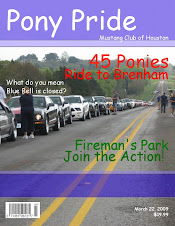What were my favorite discoveries or exercises: Flickr is something that I find myself clicking onto a lot—it is my goto source for pictures to help with lessons with my ESOL kiddos. Online Image Generators are a lot of fun. Sometimes a lesson needs a little something to make it pop, and now I know how to create a graphic, and there are lots of different styles to choose from. Photostory, is the most exciting thing to me. I think I will try to teach my students how to use this during our study of space.
How has this program assisted or affected your lifelong learning goals? I see the importance of using technology more in the classroom. I am guilty of having the three computers in my room not being used effectively. I had a rotation for the students to work on Odyssey, but other than that, we didn’t use them so much. I am very thankful that I am on a team that got the Power To Learn Grant. Although it has taken a LOT of time teaching the kids to be independent and how to trouble shoot, they are very enthusiastic about using the technology to further their knowledge and sharpen their skills. Because of doing the 23 things, I am more willing to step out and try something new, and share it with the students for them to try.
Were there any take-aways or unexpected outcomes from this program that surprised you? I really like the idea behind Rollyo. I liked being able to make my own search roll for the units that I do in the classroom to help my students be a little more successful at finding information they need on the web. We really like using EnchantedLearning.com, but the students can only take so many notes on the limited amount of information on that site. I hope that this becomes a reliable tool for me to use.
What could we do differently to improve upon this program’s format or concept? The only suggestion I have is to maybe move the RSS feeds section down a couple, BUT, I do like that there was a good mix of “things”. There would be some easier ones, then there would be one that slowed me down some. There is a good mix of video presentations, to help learning be a little easier. I really appreciated being able to work at my own pace.
If we offered another discovery program like this in the future, would you choose to participate? Highly Likely
How would you describe your learning experience in ONE WORD or in ONE SENTENCE, so we could use your words to promote 23 Things learning activities? Masochistic!
Sunday, November 29, 2009
Thing #22 Nings
Nings are a great tool for people to use to search out other people with the same interests. Seeing these educator nings makes me realize that teachers have similar issues, no matter where they are in the country (or in the world, in some cases!) I have found that looking through nings is also a great way to pass the time while sitting at your grandpa’s house—especially when he only turns on the TV for a few minutes a day!
There were two sites that I especially liked for their technology information.
laptops
elementary teachers
This is a good way to have discussions on particular issues that a classroom teacher has to deal with (forums tab). You can find helpful information about something you might be about to embark on---some pointers on what worked well for a teacher, and what things blew up, and how they would do it differently. I wish I had had access to this information as a new teacher! As a student at UHCL, I look forward to using the librarian nings to gather ideas of how to be an effective librarian!
There were two sites that I especially liked for their technology information.
laptops
elementary teachers
This is a good way to have discussions on particular issues that a classroom teacher has to deal with (forums tab). You can find helpful information about something you might be about to embark on---some pointers on what worked well for a teacher, and what things blew up, and how they would do it differently. I wish I had had access to this information as a new teacher! As a student at UHCL, I look forward to using the librarian nings to gather ideas of how to be an effective librarian!
Saturday, November 28, 2009
Thing #21 Photostory
How fun is Photostory!?! I am so glad that I learned about this fabulous program before my cruise in January! When I played with Animoto last year, I thought that was neat, but was limited in the music (or at least you are with the free ones). You have so much more control on this program, and I love how you can narrate your own, and you can use your own music straight from itunes! (Oh, geez. How does copyright laws affect this?!?) I created a story using the pictures I took of my class from last school year. This might be a cool program to use for book reports. The students can find pictures that go along with their story and narrate a summary, or book review. It is very user friendly. My only issue was deciding what songs to play with the pictures. I could have spent hours more looking through my music. I could see that if you were having younger kids picking out music, you might consider limiting their choices! I was working on putting some pictures in a power point to put on the class Wiki, but now I am going to see if I can post a photostory instead. The music I used with this story: Theme song from the TV show "Saved By the Bell", and "Fun, Fun, Fun" by the Beach Boys.
I found that I had to revert to the old editor in order to get the video button to link my photostory. (Yes, it took me a while to figure that out, but I was going to figure it out dadgumit!)
I found that I had to revert to the old editor in order to get the video button to link my photostory. (Yes, it took me a while to figure that out, but I was going to figure it out dadgumit!)
Thing #20 YouTube, TeacherTube, Zamzar
I searched Library 2.0, and came up with a parody of the A&E show, “Dog, the Bounty Hunter”…titled “Kat, the Library Fine Bounty Hunter”. While I found it slightly amusing, I decided that this wasn’t something I wanted to embed on my blog. You can look it up if it interests you! I also found a Bookcart Drill Team competition video…do we have one of these is SBISD? After watching some irrelevant things, some funny, some disturbing, I found one that struck a chord with me, simply titled “Web 2.0 Technologies”.
In math, we are about to begin addition with regrouping, and I found this great video on Teacher Tube to explain how to use the program of Kidspiration to model for the children how to add using base 10 blocks.
In math, we are about to begin addition with regrouping, and I found this great video on Teacher Tube to explain how to use the program of Kidspiration to model for the children how to add using base 10 blocks.
Thing # 19 Web 2.0 Awards
I discovered a tool titled “Flock”, which is a social web browser. Due to all of the exploring I have had to do with 23 things, I was not intimidated at all to explore, click, and I UNDERSTOOD what I was reading! If you become a Flock user, you can put all of your web stuff together in one location. Pictures, websites, RSS feeds, keep up with your latest webmail, people you follow, keep up with your blog, and on and on. Currently, I am thinking that this will be a great place to keep all of my library tools. Places I find while researching, RSS feeds related to my studies, pictures that I may take, or pictures of library set ups (such as Book Fair ideas!?!). You can also connect to a wide variety of media streams from here, such as; youtube, facebook, truveo, flickr, just to name a few. When you close out, this program asks you if you want to save your tabs before you quit, so you can return right where you left off.
Flock was very easy to download, and it has tabs for the different screens complete with directions of how to use each screen. There is also a Twitter Search area, so that you can search tweets for the subject you are investigating. One huge disadvantage to this program is that it is loaded onto one computer, so at the moment, your access is limited by your location.
Flock was very easy to download, and it has tabs for the different screens complete with directions of how to use each screen. There is also a Twitter Search area, so that you can search tweets for the subject you are investigating. One huge disadvantage to this program is that it is loaded onto one computer, so at the moment, your access is limited by your location.
Thing #18 Online Tools
I have been using Google Docs this semester with my 2nd graders. With the grant that we got from SBISD, we have ASUS laptops (we call them “minis”), and those did not come with the Microsoft Office package. The students are all set up with their own gmail address, and once they have learned the basics of Microsoft office, they took on Google Docs pretty easily since they are quite similar. This is great for mini-projects such as a slideshow or making a handout for what they have learned. I have used this with group work in Social Studies, Science and Reading so far. Because the students can share documents and presentations with each other, there doesn’t have to be a group of 4 huddled around 1 computer waiting to take turns to do “their part”, they can each be working on their own computer, working on their part of the project, and this helps with eliminating wasted time.
I have also had the students use Google Docs to share their projects with me so that I can easily see from ONE place what their status is as far as finishing. I don’t have to log onto each student’s account, I have them all listed in one place! One disadvantage that has reared its ugly head is that sometimes group members have “tweaked” some part that someone else did, and this has caused some hurt feelings. We have had to establish some rules similar to kindergarten block center of “if you didn’t build it, you can’t knock it down” to “if you didn’t type it, you can’t change it without permission”.
In a nutshell—advantages: free, more than one can work on the same project at the same time on different computers, similar to Microsoft Office programs, and it automatically saves, so the user doesn’t have to worry about where/how to save the project!
Disadvantages: have to set up each user with a google email address to start, items can be edited or changed and you may not like how it was changed, it saves to a server that you do not have control over!
I have also had the students use Google Docs to share their projects with me so that I can easily see from ONE place what their status is as far as finishing. I don’t have to log onto each student’s account, I have them all listed in one place! One disadvantage that has reared its ugly head is that sometimes group members have “tweaked” some part that someone else did, and this has caused some hurt feelings. We have had to establish some rules similar to kindergarten block center of “if you didn’t build it, you can’t knock it down” to “if you didn’t type it, you can’t change it without permission”.
In a nutshell—advantages: free, more than one can work on the same project at the same time on different computers, similar to Microsoft Office programs, and it automatically saves, so the user doesn’t have to worry about where/how to save the project!
Disadvantages: have to set up each user with a google email address to start, items can be edited or changed and you may not like how it was changed, it saves to a server that you do not have control over!
Thing # 17 Rollyo
This one is aggravating!! I loved the video that Bruce did. He should consider writing Rollyo for Dummies. Sometimes I can get Rollyo to boot up, and sometimes I can’t (seems to be that the evenings are the worst time frames). At one point, I got in, signed up, and started a rollyo for the moon and planets. I tried to get back in later to work on my blog post, and I couldn’t get it load, and got a message on the screen that said “didn’t connect, too many connections”, so I went and explored the next topic for a while.
The potential for this is great! I love the idea of being able to put certain websites in one place for them to find information. I can weed out nonessential websites, or websites that are too technical for them to comprehend, and provide sites with good information at their level of understanding. I hope this is just a glitch in the system and it’s temporary.
Note to self for future reference: Make a list of the websites you want to roll on a Word document (or similiar), then copy paste these links over to rollyo so that if you click on create roll and it WON'T, you don't lose all of your information. It's a pain rehunting the websites you want put together!
The potential for this is great! I love the idea of being able to put certain websites in one place for them to find information. I can weed out nonessential websites, or websites that are too technical for them to comprehend, and provide sites with good information at their level of understanding. I hope this is just a glitch in the system and it’s temporary.
Note to self for future reference: Make a list of the websites you want to roll on a Word document (or similiar), then copy paste these links over to rollyo so that if you click on create roll and it WON'T, you don't lose all of your information. It's a pain rehunting the websites you want put together!
Thing #16 Wiki
Last year, three of my teammates created Wikis for their classrooms. I saw the excitement that it generated with their students, but I didn’t really see how the students were getting very much out of it. One wiki had links to a bunch of different webcams, and the kids liked watching the animals that were featured. When I browsed through what they posted about, the spelling was terrible (okay, it’s 2nd grade, I know!), but they also weren’t really generating much information that I could tell. Now I realize that I was being a bit short-sighted. Seeing as how our classrooms are evolving into 2.0 classrooms, it was like baby steps for both teachers and students. The students were learning what it was like to be part of a collaborative learning community. Just like I wouldn’t expect a kinder student to walk in with perfect handwriting, so goes the Wiki. This year I have my own class Wiki going, and it is a learning process. I learned that I needed to teach the students to make relevant topics to post about, and I have had a few students start their own topics. There are pages created to go with things happening in our classroom, such as a page about science, and I add pictures of them learning, projects they do, and links (mostly to teachertube) to further their knowledge. They are learning how to be meaningful in their posts, and they enjoy checking it to see what new things I keep adding as we go along. I do have a love/hate relationship with this particular Wiki, maybe it’s the site that I am building from, but I have a heck of a time making a table on a page and making my text come out the way I want it to when I click “save”. I enjoyed the video from PB Wiki Tips---I have a slideshow made from when my class did air experiments, and now I think I know how to go about posting it.
The latest page that my students suggested was a Favorite Authors page, and we post links to author pages, such as Jeff Kinney and Tomie DePaola. Anytime something unusual happens, they want it posted on our wiki. It’s becoming an electronic scrapbook of sorts!
The latest page that my students suggested was a Favorite Authors page, and we post links to author pages, such as Jeff Kinney and Tomie DePaola. Anytime something unusual happens, they want it posted on our wiki. It’s becoming an electronic scrapbook of sorts!
Thing #15 Library 2.0
In the Jetson’s, you never see Judy or Elroy going to the library…hmmm.
It seems to me that Library 2.0 has many different definitions, but overall, it is describing the change that is taking place in the way that the library functions, and responds to it’s clients. I really enjoyed Dr Schultz’s article “To a temporary place in time…”, but all time IS temporary. Things are constantly changing and evolving. The way she connects the library to the progression of coffee in the world of economy was quite clever, and very relevant.
So, what does this mean for the school library? When students are doing research projects, they have much more information than what is contained in the four walls of our school library. I can not even begin to envision what the school library will look like in 5 years. A couple of years ago, I wouldn’t have guessed how much more technology-based my own classroom would become! So far this year, I have already impressed upon my 2nd graders how important our SBISD Library Resources page is. From there, they can access online databases such as Discovery Education, Tumblebooks, and BrainPop (thank you for adding that in this year!). They also have learned how to scroll down to the kid safe search engines (Cha-cha has become a favorite with this group!). Other ways my teaching has evolved—using mini-laptops, itouches, video cameras, a class Wiki, and now I have a newly installed Activboard!
While reading John Blyberg’s article about 11 reasons why Library 2.0 exists and matters, I came across a quote from Sarah Houghton where she wrote about the need for “making libraries relevant to what people want and need in their daily lives” The school library needs to meet students wants and needs in order for it to continue to be a vital resource for student learning within the school system. Why should the library be any different than the business world? Evolve and meet the needs of the people, or disappear.
Back then: Marian the Librarian (from The Music Man by Warner Bros.)
Future?? (Click here to follow link to a story)
It seems to me that Library 2.0 has many different definitions, but overall, it is describing the change that is taking place in the way that the library functions, and responds to it’s clients. I really enjoyed Dr Schultz’s article “To a temporary place in time…”, but all time IS temporary. Things are constantly changing and evolving. The way she connects the library to the progression of coffee in the world of economy was quite clever, and very relevant.
So, what does this mean for the school library? When students are doing research projects, they have much more information than what is contained in the four walls of our school library. I can not even begin to envision what the school library will look like in 5 years. A couple of years ago, I wouldn’t have guessed how much more technology-based my own classroom would become! So far this year, I have already impressed upon my 2nd graders how important our SBISD Library Resources page is. From there, they can access online databases such as Discovery Education, Tumblebooks, and BrainPop (thank you for adding that in this year!). They also have learned how to scroll down to the kid safe search engines (Cha-cha has become a favorite with this group!). Other ways my teaching has evolved—using mini-laptops, itouches, video cameras, a class Wiki, and now I have a newly installed Activboard!
While reading John Blyberg’s article about 11 reasons why Library 2.0 exists and matters, I came across a quote from Sarah Houghton where she wrote about the need for “making libraries relevant to what people want and need in their daily lives” The school library needs to meet students wants and needs in order for it to continue to be a vital resource for student learning within the school system. Why should the library be any different than the business world? Evolve and meet the needs of the people, or disappear.
Back then: Marian the Librarian (from The Music Man by Warner Bros.)
Future?? (Click here to follow link to a story)
Thing #14 Technorati
Technorati has made my head swim. This was my brick wall for 23 things. I watched the video a couple of times, then I would leave it alone for awhile…work on something else, and then come back to it. I asked teammates that did 23 things this summer how to use it, how they found it helpful---yeah, one of them said she never understood it, so she read another blog and kind of copied their response for thing 14. Helpful?!
Currently, I am not in love with Technorati. Maybe as I become more proficient with blogging, it’ll be a resource I use more often.
There are several reasons for people to blog. If one is blogging to be read by the world, then tagging is a must-do. I appreciate the sites that have a plethora of tags, so that I can find information quickly, such as pictures of particular subjects on Flickr. It has been a wonderful resource for my classroom—2nd graders are so interested in such a wide variety of subjects, and I am able to quickly pull up visuals for them to increase their learning and understanding of the world around them. I do have an easier time with putting tags onto my photos than on my blog!
Currently, I am not in love with Technorati. Maybe as I become more proficient with blogging, it’ll be a resource I use more often.
There are several reasons for people to blog. If one is blogging to be read by the world, then tagging is a must-do. I appreciate the sites that have a plethora of tags, so that I can find information quickly, such as pictures of particular subjects on Flickr. It has been a wonderful resource for my classroom—2nd graders are so interested in such a wide variety of subjects, and I am able to quickly pull up visuals for them to increase their learning and understanding of the world around them. I do have an easier time with putting tags onto my photos than on my blog!
Tuesday, November 24, 2009
Station Identification Break
We take a pause here in the midst of 23 things for a personal update. Since August of this year, I have learned how to use a Macbook (well, I had one day of training, and I'm not that sure what all I remember from it, but if I had one in my hands, I could poke around and figure my way through some of it now--it's been about 10 years since I have had a Mac in my classroom, and boy, they are waaaaaay different now!), I have 11 itouches being used in my classroom, so that has involved learning about different apps, I have learned how to use a "thumbtack microphone" and use the italk lite app for my kiddos to make podcasts (which I highly reccommend! It is VERY easy to use!), I have started a classroom Wiki, and have had to learn about Google Docs because the mini ASUS we have in our classrooms don't have Microsoft Office, and I also have a flip camera to use to document what my kids are doing with these items we got for a grant. Pile that ontop of these 23 things...I have thought several times that my head is going to explode from all of this technology I am having thrust upon me. Now to top it off, I am learning how to work/use the light board at church (Don't fool around with #21 on the board---the preacher doesn't like you to play with the baptistry lights during his sermon....ooops.). But now I am feeling so confident, that I have gone out and gotten a 16 GB ipod. Tonight I played on itunes and used a gift card to download some items from the itunes store, including the TV show "It's a Mystery, Charlie Brown". That is a first. I have had an ipod for a couple of years now, but have only had my own music loaded onto it. I'm playing in the big time now!! What's next? A Kindle?
Sunday, November 8, 2009
Thing #13 Social Bookmarking
One thing that I have discovered throughout this 23 things experiment…RSS feeds, google reader, ect…..I NEVER have to buy another cookbook as long as these tools are around. When I followed the link from library2play to Delicious, check out what I found (and this does look truly delicious) Snickerdoodle Pie!
Okay, back to the serious business now (sigh).
Social bookmarking looks like it could be VERY useful in a classroom situation. If you have a group of students working and researching together, they can use the social bookmarking to share website amongst themselves on their topic. I am concerned about the ease as to which they can get to inappropriate content. Is there a particular one that provides tools with making private groups and the students are limited as to what they can access? Or would it take constant policing to make sure that students were only looking at appropriate places? Libraries and classroom teachers can take advantage of the bookmarking sites by being able to share with the students places of interests to visit when doing units of study. The adult can bookmark with a certain tag, and inform the students what tag to search for to complete their internet research. The students can use the tags to research at school and at home, and aren’t dependent on using ONE computer. If the faculty is involved in a particular study (such as improving reading strategies), then the librarian can provide tags for blogs, wikis and websites that can help further their learning!
I also like the fact that with my varied interests, I can easily organize these topics, and find things with a click of a tag!
Okay, back to the serious business now (sigh).
Social bookmarking looks like it could be VERY useful in a classroom situation. If you have a group of students working and researching together, they can use the social bookmarking to share website amongst themselves on their topic. I am concerned about the ease as to which they can get to inappropriate content. Is there a particular one that provides tools with making private groups and the students are limited as to what they can access? Or would it take constant policing to make sure that students were only looking at appropriate places? Libraries and classroom teachers can take advantage of the bookmarking sites by being able to share with the students places of interests to visit when doing units of study. The adult can bookmark with a certain tag, and inform the students what tag to search for to complete their internet research. The students can use the tags to research at school and at home, and aren’t dependent on using ONE computer. If the faculty is involved in a particular study (such as improving reading strategies), then the librarian can provide tags for blogs, wikis and websites that can help further their learning!
I also like the fact that with my varied interests, I can easily organize these topics, and find things with a click of a tag!
Sunday, October 18, 2009
Thing #12 Creating Community With Commenting
This Thing goes with “to be a friend, you must first be a friend…” Two points that were made that I thought were important: 1) Respond with a meaningful comment. Just telling the blogger that you thought that was a good post---well, why did you like it? What made it resonate with you? It’s like asking one of my students what they liked about the field trip and they respond with “It was fun”. Uh, okay. Doesn’t help too much with making the next trip better! Same thing with blogging. What did you like about the post, so that I can write other meaningful posts? (On the other hand, at the least, you know SOMEONE was looking at your blog…). 2) Edublogger Etiquette: When to respond, when do you leave it alone? At this point in my learning, it’s like leaving a comment on a blog, respond if you have something meaningful to say! If someone leaves a comment that you find especially helpful/meaningful, respond back. If the commenter has asked a question, and it is a question that can be answered (and no one else has responded) then it would seem rude to not give a reply.
Here are the five blogs I visited and made comments:
Get in Gear
Hummingbird Library
Librarian Letty
Donna
Vanessa
I have a friend that moved and started her own blog so that her friends around the world could keep up with her, and I commented on a story she had posted. She is living in “A Whole New World”. Another blog that I keep up with and comment on is from a former church member that is a dentist. Her blog is titled “Through the Fire”. An additional blog that I have discovered through a teammate’s blog (she did this 23 thing project over the summer) is A Second Grade Teacher’s Blog. The author of this blog is very techno-savvy, and I commented on a cute Web 2.0 project she developed stemming from the book "Cloudy With a Chance of Meatballs".
Here are the five blogs I visited and made comments:
Get in Gear
Hummingbird Library
Librarian Letty
Donna
Vanessa
I have a friend that moved and started her own blog so that her friends around the world could keep up with her, and I commented on a story she had posted. She is living in “A Whole New World”. Another blog that I keep up with and comment on is from a former church member that is a dentist. Her blog is titled “Through the Fire”. An additional blog that I have discovered through a teammate’s blog (she did this 23 thing project over the summer) is A Second Grade Teacher’s Blog. The author of this blog is very techno-savvy, and I commented on a cute Web 2.0 project she developed stemming from the book "Cloudy With a Chance of Meatballs".
Monday, October 12, 2009
Thing # 11 LibraryThing
Library Thing could be useful to me in several ways. Number 1, I COULD go and put in all of my classroom library books so I would quit buying double copies of books I already have. Also, when I am at home working on lesson plans and there is a suggestion for using a particular book, I wouldn’t have to wait until I am at school the next day to see if I already have it on my shelf, or if I need to find a copy. That would have to be a summer project, I think. Looking through some of the groups, I came across a couple that grabbed my attention: Name that book and Children’s Fiction. My book collection is as eclectic as my music collection, so I’ll have to keep looking for a group for me.
Another feature that I liked discovering is the recommendations tab. It posts books that I may want to try out based on books that are already in my library. There is a “why” tab, and when you click on it, it connects books from your library to the recommendation. It isn’t always a good match, though. An example? Pure Desire: Breaking Free From Sexual Struggles was a recommendation from my books Living with Fred and Escape from Fred, which are books about a PK (preacher’s kid) that lives in Fred, Texas (near the golden triangle of Texas---Beaumont area). Interesting “match”, I think I’ll decline.
Another feature that I liked discovering is the recommendations tab. It posts books that I may want to try out based on books that are already in my library. There is a “why” tab, and when you click on it, it connects books from your library to the recommendation. It isn’t always a good match, though. An example? Pure Desire: Breaking Free From Sexual Struggles was a recommendation from my books Living with Fred and Escape from Fred, which are books about a PK (preacher’s kid) that lives in Fred, Texas (near the golden triangle of Texas---Beaumont area). Interesting “match”, I think I’ll decline.
Sunday, October 4, 2009
Thing # 10 Online Image Generators
Yea!! I loved the smiley signs that you can customize! I made a "George Washington" smiley to post on the Wiki that I am making for 5th graders studying the American Revolution, and I also made one to announce the date of Frostwood Elementary's 50th birthday celebration. Image Chef was very easy to use as well. (See the street sign and the turkey). I did not like the so-called Kid Friendly Image Generators. I had no problem with getting the text onto the frame, but gave up trying to get a photo on there. I can see using these things to add oomph to Wikis, blogs and even the grade level newsletter. Actually, anything that you make on the computer can benefit---slide shows, word documents...
Sunday, September 27, 2009
Thing #9: Library-Related Blogs
Over the river and through the woods, around the blogs we go....
WOW. The Circle of the Wise article was helpful with guiding me through the woods. While looking at blogs/sites, I kept in mind about the upbeatness of them all. I did have to chose one that I found, that while not necessarily upbeat, I could relate to the voice in which it was written, even though I don't teach older students. Mr.Teacher
I really liked Edublogs' award winners. There was a nice list of the "best", divided into categories, and from that, I added Teachers at Risk and Doug Pete. In teachers at risk, the blog writer teaches high school students, but writes about having a web2.0 classroom. The second blog contains links to all kinds of web resources. Sadly, the website that wasn't available for searching was School Library Blogs on Superglu. I'll check back on that one at a later date to see if it is back running.
A blog to go to for fun: http://icanhascheezburger.com/ This one has cute captions to go with mostly cat pictures. Good for a laugh when you are suffering from insomnia.
The search blog that raised my eyebrows was Syndic8.com. While some prefer that straightforward look, yikes! It looked non-friendly to me. I didn't stick around too long on that site.
Oh, and my pack of schnauzers were not happy with the voice on the Technorati Tutorial.
WOW. The Circle of the Wise article was helpful with guiding me through the woods. While looking at blogs/sites, I kept in mind about the upbeatness of them all. I did have to chose one that I found, that while not necessarily upbeat, I could relate to the voice in which it was written, even though I don't teach older students. Mr.Teacher
I really liked Edublogs' award winners. There was a nice list of the "best", divided into categories, and from that, I added Teachers at Risk and Doug Pete. In teachers at risk, the blog writer teaches high school students, but writes about having a web2.0 classroom. The second blog contains links to all kinds of web resources. Sadly, the website that wasn't available for searching was School Library Blogs on Superglu. I'll check back on that one at a later date to see if it is back running.
A blog to go to for fun: http://icanhascheezburger.com/ This one has cute captions to go with mostly cat pictures. Good for a laugh when you are suffering from insomnia.
The search blog that raised my eyebrows was Syndic8.com. While some prefer that straightforward look, yikes! It looked non-friendly to me. I didn't stick around too long on that site.
Oh, and my pack of schnauzers were not happy with the voice on the Technorati Tutorial.
Thing #8: RSS Feeds
After exploring this for an afternoon, I decided I really didn't do too much out of my little comfort zone on the WWW! I have my 2 or 3 sites that I shop from, the one local news channel website that I read from, and not a whole lot of everything else. Blame it on the Library Resources page? I use that an awful lot for lesson planning. (Not to mention, I really don't like sitting in front of the computer screen for long periods of time usually...oh, wait, I just did mention it). I liked how there is the "search" function to start getting some ideas of what I wanted to put on my Google Reader. That was a good starting point for me. Not that I needed anymore places to find recipes from, I added a couple of food feeds, and I found an interesting site for Elementary teachers. Why did that catch my attention? The article titled "Top 8 Reasons why Non-Teachers Can Never Really Understand Our Job". (There are also helpful articles, such as using Hershey Chocolate bars for fractions...apparently the person who wrote this doesn't teach in Texas with the food of minimal nutrition issues!) Google Reader even automatically put in the blogs that I follow on Blogger!
I'll have to catch my hubby at the computer sometime and see how many of his Mustang websites he visits can be added to a Google Reader account. This might be a great tool to help him keep up with all the Mustang cars and parts being sold and traded!
I can see librarians/educators/administration using this to help keep up with various classroom blogs easily. I know quite a few of the teachers on my campus are setting up wikis to use for thier classrooms this year---can you put a Wiki on an RSS feed? Or is that a completely different animal?
I'll have to catch my hubby at the computer sometime and see how many of his Mustang websites he visits can be added to a Google Reader account. This might be a great tool to help him keep up with all the Mustang cars and parts being sold and traded!
I can see librarians/educators/administration using this to help keep up with various classroom blogs easily. I know quite a few of the teachers on my campus are setting up wikis to use for thier classrooms this year---can you put a Wiki on an RSS feed? Or is that a completely different animal?
Thing #7: Google Tools
Wow! This could be a serious procrastination place to play! Since I have things tied to my email, I won't publicly publish things, but I'll see how I can share some of the things I did. I created an igoogle page with a peacful scene of a Japanese village, and discovered that my igoogle page and blogger page OUGHT to have been set up with the same email address. I can't be on both at the same time unless I open separate windows. One thing I did was make a gadget for "Pizza Group Cruise"...which countsdown the time until I go on a cruise with a group of friends in January. 3 months, 18 days to go! This could be a fun way for the kids to see countdowns for upcoming activities, or use it as a "this is how many days you have left to study for that big test", or some major project that is due (hmmmm...like 23 things needs to be done by?). I also went to check out the tool that shows the phases of the moon. I'll be teaching about the movement of Earth and objects in space soon, and thought that would be a fun addition for the kids to look at. Unfortunately, it seems to have some bugs-- complaints such as it being 2 days behind, or not showing up at all, so I'll go back and check on it when we get closer to that unit of study. I liked the idea of a todo list gadget as well. Older students working on a group project could make use of this feature, and I am guessing that the teacher could use it to keep tabs on the group's progress. I typed "learn english" in the search box, and LOTS of gadgets popped up! I'll be searching through those to see if any are 2nd grade appropriate--I seem to average 2 or 3 new students from Korea each year. :)
Saturday, September 12, 2009
Thing #6 Mashups!
Oh, this "Thing" could suck up a whole day, and then some! So many fun ways to use pictures that we all love to take.
Let me begin with the Trading Card feature. Some of my coworkers used the trading cards at the beginning of the year last school term. This was a great way to help students get to know each other in the class. Others used these cards around the time of their study of birds, and the kids loved getting "bird cards" for good behavior, and traded them at recess. Other ideas? Get students to take pictures of geometric shapes, and then add in physical attributes of the shape. Make "Space Cards" where they get a picture of each planet, and record some facts about it. Teach 4th grade? How about Texas Heroes, or landforms found around Texas?
Ah, but now let's think from a librarian point of view. This is a new way of thinking for me, so if you have additonal ideas, please contribute! What if a student could make a card for each Bluebonnet book they read? Add a short summary, and if they would reccomend it to a friend! Hm, could you put a graphic of a kid-friendly search engine, and then write descriptors of what can be found on that search site to encourge use of other spaces besides Google and Yahoo? Author studies! Who wouldn't want a trading card with Tomie DePaola on it? Or Marc Brown? What a great way to introduce your younger readers to authors!
The magazine cover is fun. I did that with my students last year. We had the priviledge of entertaining everyone with our program "Once Upon a Lily Pad", and my students played the part of snakes. I took a picture of each of them in their costume, and they used that photo to make a magazine cover. They had to think of titles that fit the play, such as "Freddy finds his place in the pond", and "Crocodiles stop the slimy snakes". They had a cute momento to keep in their portfolio!
Putting captions with the photos has endless possiblilities. This requires the skill of being able to be brief!
The biggest frustration can be the editing part. With many of these projects, if you want to edit what has been created, you have to remember to find the "EDIT" button to go back. Clicking the "back" button on your browser makes you start your whole project over from scratch!
Let me begin with the Trading Card feature. Some of my coworkers used the trading cards at the beginning of the year last school term. This was a great way to help students get to know each other in the class. Others used these cards around the time of their study of birds, and the kids loved getting "bird cards" for good behavior, and traded them at recess. Other ideas? Get students to take pictures of geometric shapes, and then add in physical attributes of the shape. Make "Space Cards" where they get a picture of each planet, and record some facts about it. Teach 4th grade? How about Texas Heroes, or landforms found around Texas?
Ah, but now let's think from a librarian point of view. This is a new way of thinking for me, so if you have additonal ideas, please contribute! What if a student could make a card for each Bluebonnet book they read? Add a short summary, and if they would reccomend it to a friend! Hm, could you put a graphic of a kid-friendly search engine, and then write descriptors of what can be found on that search site to encourge use of other spaces besides Google and Yahoo? Author studies! Who wouldn't want a trading card with Tomie DePaola on it? Or Marc Brown? What a great way to introduce your younger readers to authors!
The magazine cover is fun. I did that with my students last year. We had the priviledge of entertaining everyone with our program "Once Upon a Lily Pad", and my students played the part of snakes. I took a picture of each of them in their costume, and they used that photo to make a magazine cover. They had to think of titles that fit the play, such as "Freddy finds his place in the pond", and "Crocodiles stop the slimy snakes". They had a cute momento to keep in their portfolio!
Putting captions with the photos has endless possiblilities. This requires the skill of being able to be brief!
The biggest frustration can be the editing part. With many of these projects, if you want to edit what has been created, you have to remember to find the "EDIT" button to go back. Clicking the "back" button on your browser makes you start your whole project over from scratch!
Sunday, August 30, 2009
Thing #5 Flickr
I love the Creative Commons section of Flickr! The copyright stuff has always scared me away from doing too much downloading from the internet, and I am glad to find a "safe" place for a goto spot. I am looking forward to using pictures on my classroom Wiki to make it exciting for my students. Caution definitely needs to be the word if you are thinking of having your kiddos look for pictures...not all pictures are "G" rated! (I've got little guys, so I'm always on the lookout for that.)
For the purpose of completing #5, I chose a picture of Ayer's Rock (aka Uluru) in Austrailia. I hope to visit there when I finish getting my Master's degree. During the day, it's pretty brown and dullish, but at sunset, it comes alive with bright hues of red.
For the purpose of completing #5, I chose a picture of Ayer's Rock (aka Uluru) in Austrailia. I hope to visit there when I finish getting my Master's degree. During the day, it's pretty brown and dullish, but at sunset, it comes alive with bright hues of red.
Saturday, August 29, 2009
Thing #3
Okay, picking a "skin" for the blog was fun. I'm not sure how Tom feels about having his picture posted on a PINK page, but oh, well.
Had fun spending LOTS of time scrolling through all of the avatar options on yahoo. Made some naughty ones, made some funny ones, talk about alter egos! (or schizo, take your pick!). Now lets see if I can get it posted....
Had fun spending LOTS of time scrolling through all of the avatar options on yahoo. Made some naughty ones, made some funny ones, talk about alter egos! (or schizo, take your pick!). Now lets see if I can get it posted....
Thing #2
7 1/2 Habits: The habit that is the hardest for me to handle would be the viewing problems as challenges! I realize that most of my learning comes through challenges. My first instinct when a problem arises is to freak out about it for a bit, fuss and fume a bit, talk about it with my friends a bit, then I can usually start thinking my way around the issue. Not the most mature way to handle things, I know. It's a work in progress. :)
The habit that I feel is easiest for me is accepting responsibility for my own learning. If there is something that I want to learn, I'm pretty open to getting a book, taking a class, or asking a knowledgeable person about it.
Technology and techy tools don't scare me---it might take me a bit to figure something out (such as HOW to get album covers for the songs on my IPod!), but I'm not afraid to play with it.
The habit that I feel is easiest for me is accepting responsibility for my own learning. If there is something that I want to learn, I'm pretty open to getting a book, taking a class, or asking a knowledgeable person about it.
Technology and techy tools don't scare me---it might take me a bit to figure something out (such as HOW to get album covers for the songs on my IPod!), but I'm not afraid to play with it.
Subscribe to:
Comments (Atom)