Yea!! I loved the smiley signs that you can customize! I made a "George Washington" smiley to post on the Wiki that I am making for 5th graders studying the American Revolution, and I also made one to announce the date of Frostwood Elementary's 50th birthday celebration. Image Chef was very easy to use as well. (See the street sign and the turkey). I did not like the so-called Kid Friendly Image Generators. I had no problem with getting the text onto the frame, but gave up trying to get a photo on there. I can see using these things to add oomph to Wikis, blogs and even the grade level newsletter. Actually, anything that you make on the computer can benefit---slide shows, word documents...
Sunday, October 4, 2009
Thing # 10 Online Image Generators
Yea!! I loved the smiley signs that you can customize! I made a "George Washington" smiley to post on the Wiki that I am making for 5th graders studying the American Revolution, and I also made one to announce the date of Frostwood Elementary's 50th birthday celebration. Image Chef was very easy to use as well. (See the street sign and the turkey). I did not like the so-called Kid Friendly Image Generators. I had no problem with getting the text onto the frame, but gave up trying to get a photo on there. I can see using these things to add oomph to Wikis, blogs and even the grade level newsletter. Actually, anything that you make on the computer can benefit---slide shows, word documents...
Subscribe to:
Post Comments (Atom)





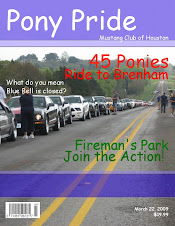


What a great image you created for the fifth graders! You are really moving along with web 2.0 tools!
ReplyDeleteThank you! I got inspiration to make the smiley for the Wiki that I am making for the mid-term project. I am almost looking forward to my turn at the grade level newsletter since I know how to make so many new and cute things to jazz it up!
ReplyDelete