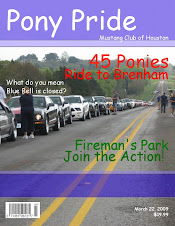This Thing goes with “to be a friend, you must first be a friend…” Two points that were made that I thought were important: 1) Respond with a meaningful comment. Just telling the blogger that you thought that was a good post---well, why did you like it? What made it resonate with you? It’s like asking one of my students what they liked about the field trip and they respond with “It was fun”. Uh, okay. Doesn’t help too much with making the next trip better! Same thing with blogging. What did you like about the post, so that I can write other meaningful posts? (On the other hand, at the least, you know SOMEONE was looking at your blog…). 2) Edublogger Etiquette: When to respond, when do you leave it alone? At this point in my learning, it’s like leaving a comment on a blog, respond if you have something meaningful to say! If someone leaves a comment that you find especially helpful/meaningful, respond back. If the commenter has asked a question, and it is a question that can be answered (and no one else has responded) then it would seem rude to not give a reply.
Here are the five blogs I visited and made comments:
Get in Gear
Hummingbird Library
Librarian Letty
Donna
Vanessa
I have a friend that moved and started her own blog so that her friends around the world could keep up with her, and I commented on a story she had posted. She is living in “A Whole New World”. Another blog that I keep up with and comment on is from a former church member that is a dentist. Her blog is titled “Through the Fire”. An additional blog that I have discovered through a teammate’s blog (she did this 23 thing project over the summer) is A Second Grade Teacher’s Blog. The author of this blog is very techno-savvy, and I commented on a cute Web 2.0 project she developed stemming from the book "Cloudy With a Chance of Meatballs".
Sunday, October 18, 2009
Monday, October 12, 2009
Thing # 11 LibraryThing
Library Thing could be useful to me in several ways. Number 1, I COULD go and put in all of my classroom library books so I would quit buying double copies of books I already have. Also, when I am at home working on lesson plans and there is a suggestion for using a particular book, I wouldn’t have to wait until I am at school the next day to see if I already have it on my shelf, or if I need to find a copy. That would have to be a summer project, I think. Looking through some of the groups, I came across a couple that grabbed my attention: Name that book and Children’s Fiction. My book collection is as eclectic as my music collection, so I’ll have to keep looking for a group for me.
Another feature that I liked discovering is the recommendations tab. It posts books that I may want to try out based on books that are already in my library. There is a “why” tab, and when you click on it, it connects books from your library to the recommendation. It isn’t always a good match, though. An example? Pure Desire: Breaking Free From Sexual Struggles was a recommendation from my books Living with Fred and Escape from Fred, which are books about a PK (preacher’s kid) that lives in Fred, Texas (near the golden triangle of Texas---Beaumont area). Interesting “match”, I think I’ll decline.
Another feature that I liked discovering is the recommendations tab. It posts books that I may want to try out based on books that are already in my library. There is a “why” tab, and when you click on it, it connects books from your library to the recommendation. It isn’t always a good match, though. An example? Pure Desire: Breaking Free From Sexual Struggles was a recommendation from my books Living with Fred and Escape from Fred, which are books about a PK (preacher’s kid) that lives in Fred, Texas (near the golden triangle of Texas---Beaumont area). Interesting “match”, I think I’ll decline.
Sunday, October 4, 2009
Thing # 10 Online Image Generators
Yea!! I loved the smiley signs that you can customize! I made a "George Washington" smiley to post on the Wiki that I am making for 5th graders studying the American Revolution, and I also made one to announce the date of Frostwood Elementary's 50th birthday celebration. Image Chef was very easy to use as well. (See the street sign and the turkey). I did not like the so-called Kid Friendly Image Generators. I had no problem with getting the text onto the frame, but gave up trying to get a photo on there. I can see using these things to add oomph to Wikis, blogs and even the grade level newsletter. Actually, anything that you make on the computer can benefit---slide shows, word documents...
Subscribe to:
Comments (Atom)